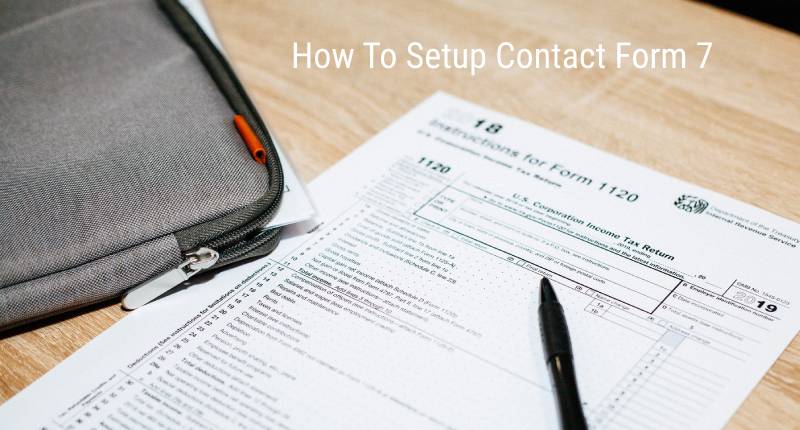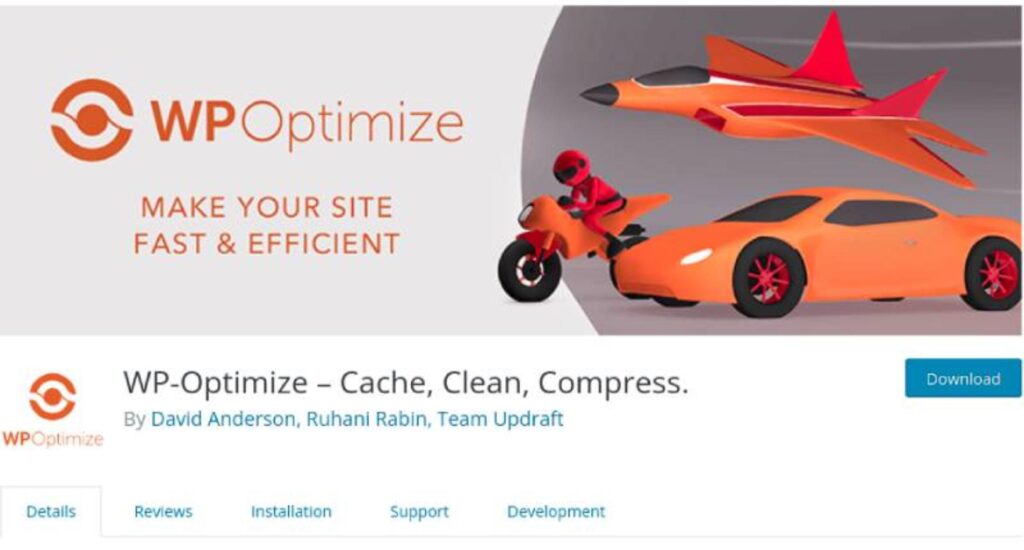Contact Form 7 is the most popular and oldest lead capture plugin in WordPress. Contact Form 7 has been around since 2009. In this tutorial we will explain step by step how to set up Contact Form 7.
How to Setup Contact Form 7
For installation you have to first login into wordpress once you login you have to go into plugin and search CONTACT FORM 7
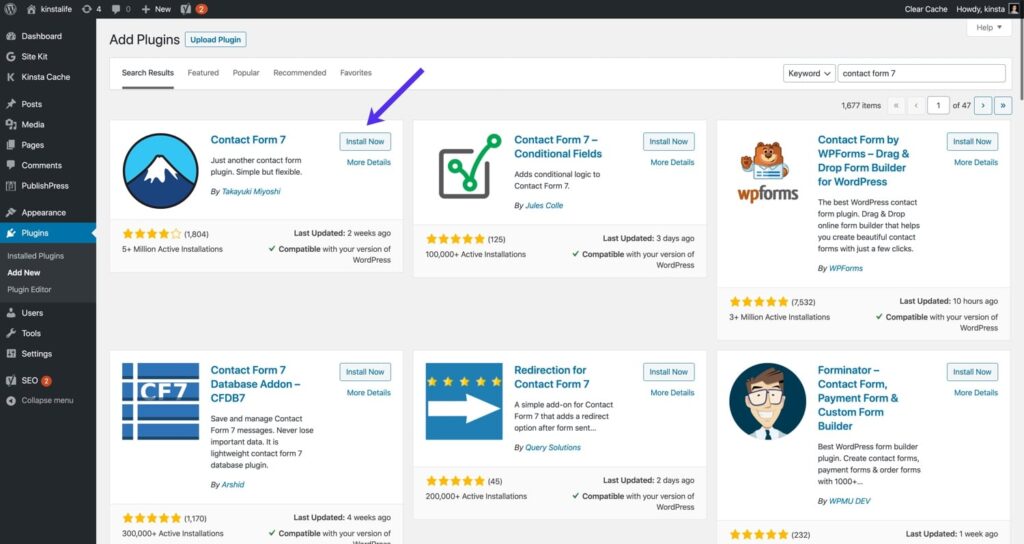
After installing the plugin, you will see a menu item labeled “Contact Us” in the sidebar of your WordPress dashboard. All Contact Form 7 settings can be configured here. The plugin automatically creates a simple contact form for you. You can access it by going to Contact → Contact Forms → Contact Form 7. The form is functional from the start.
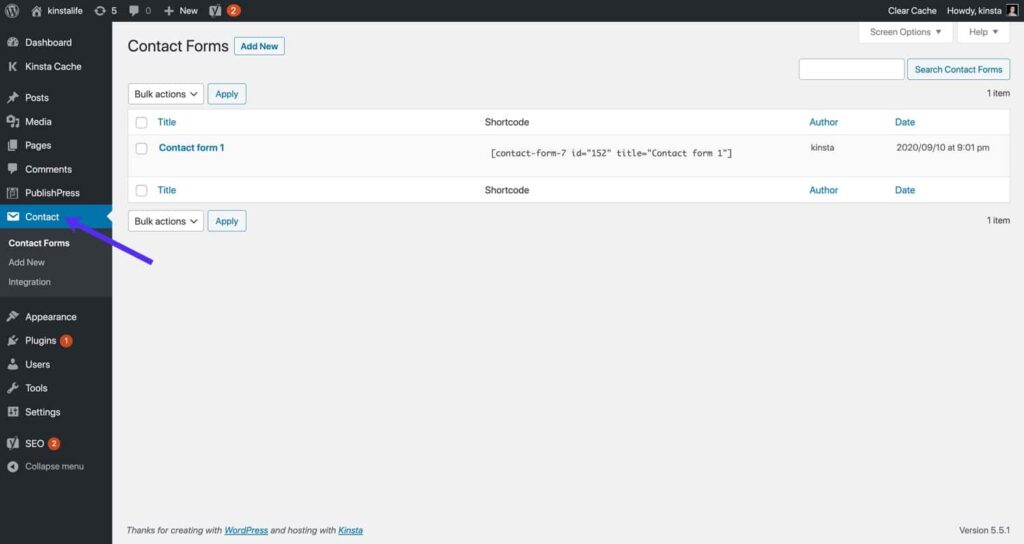
To use this form on your website, just take the shortcode you can see in the image above, copy and paste it into any post or page on your website. The most common place for such a form would be your contact page. which can look like this:
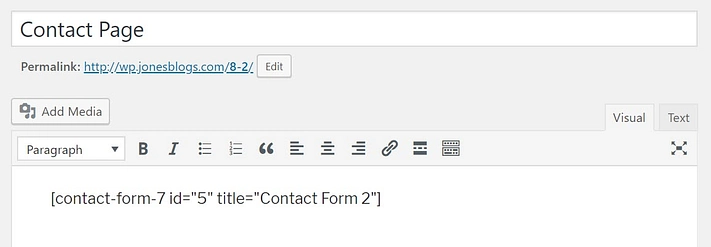
Once you publish the page, your visitors can use it to contact you directly. All messages submitted through the form will be sent to the email address associated with the Primary Admin user account on your site.
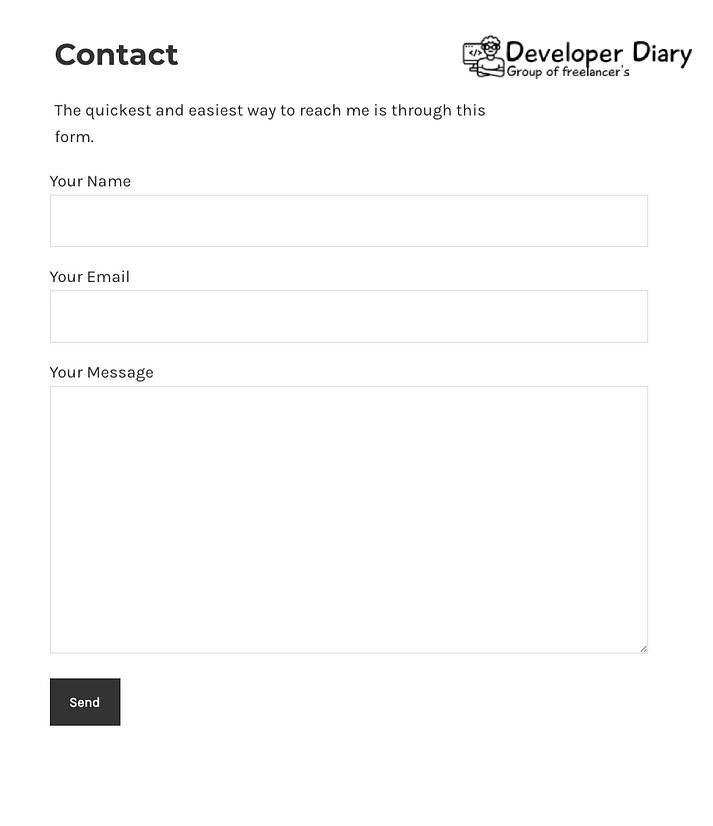
Conclusion
In today’s tutorials we will see how to configure Contact Form 7. In the next tutorials we will see how to create a new Contact Form 7 and its configuration. Do you have any comments? Contact us.