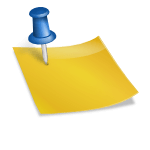When it comes to choosing a CMS, I am often asked which is easier Joomla or WordPress. While they are both unique and vastly different, they also have a lot in common. Both Joomla and WordPress are open source software, so you can easily customize them to suit your needs. Deciding which one is better to use often becomes a daunting task. Therefore, we bring you a comparison between Joomla and WordPress to help you make an informed decision:
Basic function
In WordPress: WordPress is a website engine that makes it very easy to install and run the system and publish basic content.
In Joomla: Joomla is used to manage and publish a number of different types of content in a variety of ways.
Primary use
In WordPress: Although it started as a blogging tool, it has evolved into a full-fledged CMS. You can check out the NY Times blogs for a glimpse of what WordPress can do. However, WordPress is still mostly aimed at newbies.
In Joomla: It caters to end users, developers and designers alike.
Estimated number of users
In WordPress: There are 54,971,377 WordPress sites in the world. More than 333 million people view more than 2.5 billion pages each month. WordPress.com users produce approximately 500,000 new posts and 400,000 new comments on an average day.
In Joomla: As of March 2012, Joomla has been downloaded more than 30 million times. It is believed to be the second most used CMS after WordPress.
Expansion plugins vs. extensions
In WordPress: The directory contains over 20,951 WordPress plugins downloaded 338,446,638 times and counting.
In Joomla: Joomla has 3 types of extensions: components, modules, plugins. Each of these extensions handles a specific function. According to the Joomla! Extensions Directory, 10019 extensions have been deployed to the community.
Expansion themes vs. templates
In WordPress: There are thousands of WordPress themes, some free, some paid. The WordPress Free Themes Directory lists 1580 themes that a user can download for free.
In Joomla: Although there is no central directory where templates are stored, it is estimated that there are more than 8,000 templates (both free and commercial).
Security
In WordPress: The availability of various security plugins for WordPress has simplified the task of managing the security of your CMS. WordPress tools can check for various updates to core files and installed plugins and patch them automatically, making the admin’s job easier. easier. You can further increase security by renaming the admin account from the default admin through the MYSQL command line client. Features like password protection, restricting and changing file permissions, separate database management, firewall plugins etc. they help to strengthen the overall security of WordPress.
In Joomla: Joomla’s core code, based on MySQL and PHP, is widely considered safe and secure.
User base and support
In WordPress: While it has a loyal user base, WordPress forums are not as active as Joomla’s.
In Joomla: A large user base and high level of activity on the Joomla forum.
Popular Businesses Using the CMS
WordPress
- Yahoo! (Internet Search)
- PlayStation Blog (Video game blog)
- eBay (Online Auction Shopping)
- Boise State (Educational)
- Mike Rowe of Dirty Jobs (Celebrity)
Joomla
- MTV Networks Quizilla (Social networking)
- IHOP (Restaurant chain)
- Harvard University(Educational)
- Citibank (Financial institution intranet)
- The Green Maven(Eco-resources)
- Outdoor Photographer(Magazine)
- Play Shakespeare.com(Cultural)
- Senso Interiors(Furniture design)
- Thousands of Government Agencies around the world
Size of the installed CMS
In WordPress: Approximately 10 MB on the server.
In Joomla: Joomla installs around 30MB, while a small workstation can take up 100MB of disk space.
SEO
In WordPress: WordPress has adjustable plugins, which you can help improve your ranking.
In Joomla: You can get 100% perfect SEF metadata and URLs if you set up your website properly. However, tables present a problem in the layout scheme.
Ideal for
In WordPress: Small 5-10 page simple sites up to large, expansive sites.
In Joomla: Websites that can be expanded to include a multitude of functionality.