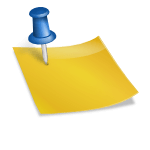In This Article, we will learn how setup virtual host in XAMPP server On windows 10 by following steps.
Step 1 : Go to XAMPP’s apache directory then navigate to conf\extra named folder
C:\xampp\apache\conf\extraStep 2: Open httpd-vhosts.conf file and paste your expected virtual host URL
<VirtualHost *:80>
ServerAdmin [email protected]
DocumentRoot c:\xampp\htdocs\developerdiary.in
ServerName localhost.developerdiary.in
</VirtualHost>Wait don’t close still we are pending one more steps
Step 3 : Go to notepad RUN AS A ADMINISTRATOR
Step 4: Got to File and Open path C:\Windows\System32\drivers\etc and find file hosts and open it.
Now we just have to enter our host entry in the hosts file at end of the file save and close
127.0.0.1 localhost.developerdiary.inLast step open your Apache or XAMPP server and restart your server and we finish.
Conclusion
Hope this article will help you how to create Virtual host on your localhost very easy steps. If any confusion or feedback please comment we are happy to help or reply here.