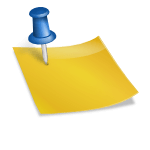Here I have tried how to send PHPMailer with attachment using SMTP configuration. For SMTP Configuration we here used GMAIL Auth. You can be used any Auth like SMTP2GO, SendGrid.
Download PHPMailer library.
PHPMailer Sample Code
Copy paste the following code in your editor and save with any filename with extension “.php” and try in your live server or local server. But Make sure you have to connect with internet with proper Auth details
<?php
require_once('phpmailer/PHPMailerAutoload.php');
$mail = new PHPMailer();
$mail->CharSet = "utf-8";
$mail->IsSMTP(); // Set mailer to use SMTP
$mail->SMTPDebug = 1; // Enable verbose debug output
$mail->SMTPAuth = true; // Enable SMTP authentication
$mail->Username = "[email protected]"; //Your Auth Email ID
$mail->Password = "xxxxxx"; //Your Password
$mail->SMTPSecure = 'tls'; // Enable TLS encryption, `ssl` also accepted
$mail->Host = "smtp.gmail.com"; // SMTP
$mail->Port = "587"; // TCP port to connect to
$mail->setFrom('[email protected]', 'From Name');
$mail->AddAddress("[email protected]" , "Recipient name"); // Add a recipient
$mail->addAttachment('path/file.png'); // Add attachments
$mail->Subject = "Subject Line";
$mail->Body = "<div style="font-weight: bold">Your Message or Content</div>";
$mail->ContentType = "text/html";
if($mail->Send()){
$str = "OK";
}else{
$str = "ERR";
}
//End PHPMailer Code Here
?>