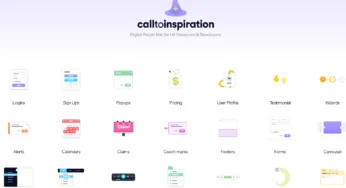How to check UBUNTU version?
When I was learning Ubuntu it was very difficult to know Ubuntu version. When you want to work on Ubuntu you really need to know which version are you working. Because it will help you to solve your many issue like if you are programmer then you can able to find why your code not working with this version then you can download related library.
Refer following step which can help you to know Ubuntu version.
Step 1: Open the terminal.
Step 2: Enter the lsb_release -a command.
Step 1: Open “System Settings” from the desktop main menu in Unity.
Step 2: Click on the “Details” icon under “System.”
Step 3: See version information.
Or
Use this in the terminal to show the details about the installed Ubuntu “version”:
lsb_release -a
Recent Posts
Top 10 ChatGPT Prompts to Learn Anything 10x Faster
Introduction Learning has been transformed by artificial intelligence, which provides resources that enable you to…
Discover the Ultimate Tool for Frontend Designers and Developers
Introduction Even experienced developers may find it difficult to create aesthetically pleasing and useful web…
Git Tag Cheat Sheet
Introduction Git tags are an essential feature of version control systems, offering a simple way…
Understanding Web Storage: Cookies, Local Storage
Introduction The methods that browsers employ to store data on a user's device are referred…
Setting up OpenVPN Access Server in Amazon VPC – AWS
Introduction A well-known open-source VPN technology, OpenVPN provides strong protection for both people and businesses.…
Enhance Error Tracking & Monitoring: Integrate Sentry with Node.js & Express.js
Introduction Integrating Sentry into a Node.js, Express.js, and MongoDB backend project significantly enhances error tracking…