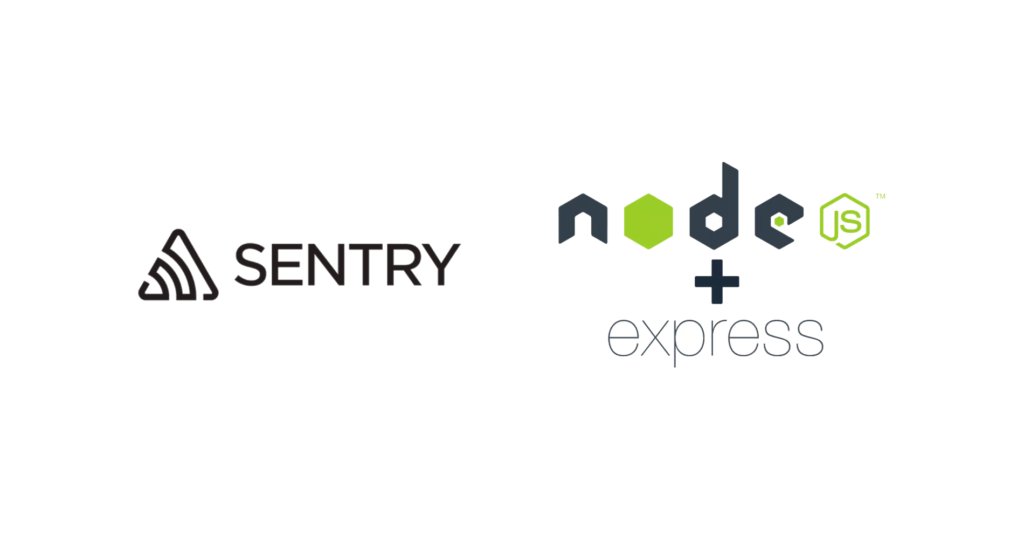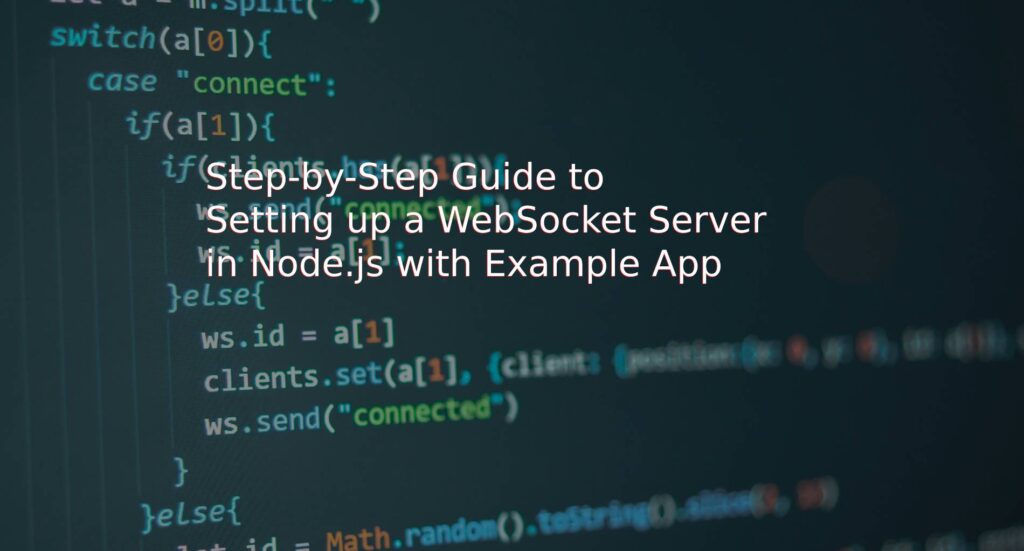Introduction
JSON (JavaScript Object Notation) is an extremely lightweight data transfer standard. Its human-friendly readability, along with its flawless parsing and creation by machines, distinguishes it. JSON is an excellent alternative to XML for data transmission between servers and web apps. This language- and platform-independent format is based on a subset of the JavaScript Programming Language, making it an excellent candidate for a wide range of applications requiring rapid data interchange.
JSON Data Format Unwrapped
JSON data is represented by key-value pairs or neatly ordered lists of values. Objects and arrays serve as the foundation of the structure. Objects are surrounded by curly braces, while arrays are surrounded by square brackets []. Each key in an object is associated with a colon: and its matching value. Strings, numbers, objects, arrays, booleans, and null are all valid values.
JSON’s Simplicity
JSON data is represented by key-value pairs or neatly ordered lists of values. Objects and arrays serve as the foundation of the structure. Objects are surrounded by curly braces, while arrays are surrounded by square brackets []. Each key in an object is associated with a colon: and its matching value. Strings, numbers, objects, arrays, booleans, and null are all valid values.
Example
{
"name": "John Doe",
"age": 30,
"isStudent": false,
"hobbies": ["reading", "coding", "gaming"]
}
Decoding JSON: Core Concepts and Syntax Demystified
The Building Blocks: Objects and Arrays
Objects and arrays are at the heart of JSON’s architecture. Objects serve as containers for key-value pairs. Each key is a string, and each value includes a variety of data kinds. Arrays, on the other hand, are painstakingly arranged value sequences. They can hold objects as well as hierarchical arrays. This tiered architecture promotes systematic and organised data representation.
Example
{
"employee": {
"name": "Jane Smith",
"position": "Software Engineer"
},
"projects": [
"Project A",
"Project B",
"Project C"
]
}
Multifaceted JSON Data Types
JSON accommodates an array of data types:
- Strings: Strings manifest as sequences of characters within double quotes. They encapsulate alphanumeric characters, symbols, and escape characters.
- Numbers: Numeric values, be they integers or floating-point, find their home here—akin to numeric values in programming languages.
- Booleans: The binary world of true and false unfolds within booleans.
- Objects: Enclosed within curly braces, objects consist of key-value partnerships.
- Arrays: Embraced by square brackets, arrays harbor a collection of values spanning the entire gamut of JSON data types.
- null: This value signifies emptiness or the absence of value.
Example
{
"name": "Alice",
"age": 25,
"isStudent": true,
"grades": [95, 88, 72],
"hasPets": false,
"address": null
}
JSON vs. XML: A Comparative Analysis
JSON and XML, two data interchange standards, have distinct properties. XML relies on specific tags for data definition, whereas JSON thrives on a simpler syntax powered by key-value pairs. JSON’s conciseness and ease of parsing make it an excellent choice for online services and APIs. Meanwhile, the extensibility and self-descriptive nature of XML are its distinguishing characteristics.
Example
JSON
{
"person": {
"name": "Michael",
"age": 35
}
}
XML
<person>
<name>Michael</name>
<age>35</age>
</person>
Crafting JSON: Forging and Formatting Data
Creating JSON entails the art of structuring objects and arrays using the well-defined syntax. As an illustration:
{
"name": "John Doe",
"age": 30,
"isStudent": false,
"hobbies": ["reading", "coding", "gaming"]
}
Observe the meticulous organization, a hallmark of JSON’s user-friendly interface for both human and machine comprehension.
Understanding JSON: Using It To Apply Data
JavaScript, Python, or another programming language must be used to access JSON’s rich resource set. Transforming the JSON string into the appropriate data format for the selected computer language is the process of parsing JSON. This makes it possible to access and modify data in order to satisfy the particular needs of the application.
JSON’s Flexibility: A Multifaceted Gem
JSON’s versatility shines in various domains:
Web APIs and RESTful Services
JSON takes centre stage as the preferred data interchange format in online APIs and RESTful applications. This enables varied apps to communicate in real time. JSON serves as the foundation for data transmission in REST APIs (Representational State Transfer Application Programming Interface), allowing for lightweight and efficient interaction between servers and clients.
Example
{
"employee": {
"id": 123,
"name": "Sarah Johnson"
}
}
Configuration Files
Applications often resort to JSON files for configuration settings due to the ease and clarity it offers.
Example
{
"theme": "dark",
"language": "en"
}
Data Storage
JSON finds its niche in NoSQL databases, where it efficiently stores and retrieves semi-structured data.
{
"user": {
"id": 456,
"name": "Robert"
}
}
Mobile App Development
For real-time updates and user interactions, JSON serves as a bridge between mobile apps and servers.
Example
{
"notification": {
"message": "New message received"
}
}
Client-Server Communication
JSON’s prowess shines in real-time applications by facilitating fluid communication and data synchronization between clients and servers.
Example
{
"chat": {
"user": "Alice",
"message": "Hello!"
}
}JSON Schema: Data Validation and Blueprinting
JSON Schema emerges as a reliable ally in the definition and validation of JSON data structures against preset blueprints. It promotes data integrity by enforcing specified data rules and formats. This is especially useful in circumstances with large datasets or sophisticated APIs where structured data is critical.
JSON for API Testing: Fostering Reliability
When it comes to API testing, JSON is the clear winner. Because of its readability and smooth connection with a variety of programming languages, testers may create mock data and imitate API answers. This ensures the application’s ability to handle a variety of scenarios.
Frequently Asked Questions
Is JSON case-sensitive?
Yes, JSON is indeed case-sensitive. To ensure proper recognition, key names, string values, and other elements must match the exact case.
Can JSON represent complex data structures?
Absolutely. JSON’s support for nesting allows the representation of intricate data structures. Objects can nest within objects, and arrays within arrays, facilitating the portrayal of complexity.
How do I add comments in JSON?
JSON itself does not provide a mechanism for adding comments. However, certain programming languages offer ways to incorporate comments when working with JSON data.
What is the maximum nesting level in JSON?
While there isn’t a strict limit on nesting levels in JSON, it’s important to note that excessively deep nesting can impact both performance and readability.
How does JSON handle whitespace characters?
SON treats whitespace characters such as spaces, tabs, and line breaks outside of string values as insignificant. This flexible handling allows for various formatting options.
Related Articles
JavaScript Interview Questions and Answers
Best WordPress Hosting: Unveiling Hostinger’s Unbeatable Performance And Value
Node.js Interview Questions and Answers
The Ultimate List Of Node.Js Packages For Every Web Developer
Conclusion
The landscape of JSON (JavaScript Object Notation) unfolds before you with this all-encompassing book. You’ll be able to navigate the domains of modern data exchange and communication if you have a thorough understanding of its architecture, data kinds, utilities, and benefits. Whether you are developing a web application, integrating APIs, or storing data, JSON is a powerful tool that enables seamless and efficient data transmission. Remember that delving into JSON offers doors to a realm filled with digital possibilities as your programming experience progresses.