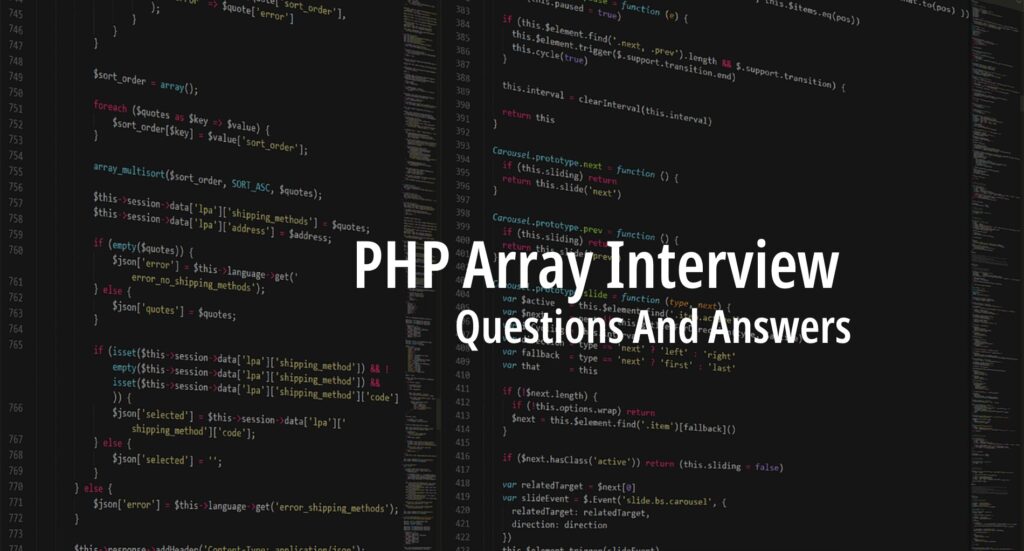In today’s digital age, building an SEO optimized website is essential to succeed online. Search engine optimization (SEO) is the process of optimizing your website to rank higher in search engine results pages (SERPs). One of the key components of SEO is creating SEO friendly URLs, which can help your website rank higher in SERPs.
In this article, we will provide you with a comprehensive guide on creating SEO friendly URLs with PHP, which can help you outrank other websites in Google.
Why are SEO Friendly URLs important?
SEO friendly URLs are essential for online success. They are important for the following reasons:
- They make it easy for search engines to understand the content on your website.
- They make it easy for users to remember and share your website with others.
- They help improve the user experience on your website.
Creating SEO Friendly URLs with PHP
Here are some tips on creating SEO friendly URLs with PHP:
- Use descriptive keywords in your URLs: Use descriptive keywords in your URLs that accurately describe the content on your website. For example, if you have a blog post about “how to create SEO friendly URLs with PHP”, your URL should be something like this: https://www.yourwebsite.com/how-to-create-seo-friendly-urls-with-php.
- Use hyphens to separate words: Use hyphens to separate words in your URLs. This makes it easier for search engines to read and understand the content on your website. For example, instead of using underscores, use hyphens like this: https://www.yourwebsite.com/create-seo-friendly-urls-with-php.
- Keep your URLs short and sweet: Keep your URLs short and sweet, ideally between 50-60 characters. This makes it easier for users to remember and share your website with others.
- Use canonical tags: Use canonical tags to avoid duplicate content on your website. Canonical tags tell search engines which version of a page to index, which can help prevent duplicate content penalties.
- Avoid using session IDs in your URLs: Avoid using session IDs in your URLs. Session IDs are unique identifiers that are added to a URL when a user logs in to your website. They can cause issues with duplicate content and should be avoided.
Here’s an example of PHP code that you can use to create SEO friendly URLs:
<?php
function create_seo_friendly_url($url) {
// Convert the string to lowercase and remove any special characters
$url = strtolower(trim(preg_replace('/[^a-zA-Z0-9]+/', '-', $url), '-'));
// Remove any duplicate hyphens
$url = preg_replace('/-+/', '-', $url);
// Return the SEO-friendly URL
return $url;
}
// Example usage
$title = "How to Create SEO-Friendly URLs with PHP";
$seo_friendly_url = create_seo_friendly_url($title);
echo "Original URL: " . $title . "<br>";
echo "SEO-Friendly URL: " . $seo_friendly_url;
?>
This code will take an input string (in this case, the title of a blog post), convert it to lowercase, remove any special characters, replace spaces with hyphens, and remove any duplicate hyphens. The end result is a clean, SEO friendly URL that can be used to improve the search engine rankings of your website.
I hope this example helps you better understand how to create SEO friendly URLs with PHP!
Related Articles
JavaScript Interview Questions and Answers
Node.js Interview Questions and Answers
The Ultimate List Of Node.Js Packages For Every Web Developer
How to avoid confusion between ReactJS and React Native
Which Framework Is Best for Your Project – React JS or Angular JS?
Conclusion
Creating SEO friendly URLs with PHP is an essential part of any successful website. By following the tips outlined in this article, you can create URLs that are easy for search engines to read and understand, as well as for users to remember and share. By optimizing your website for SEO, you can increase your website’s visibility in SERPs and attract more visitors to your website.