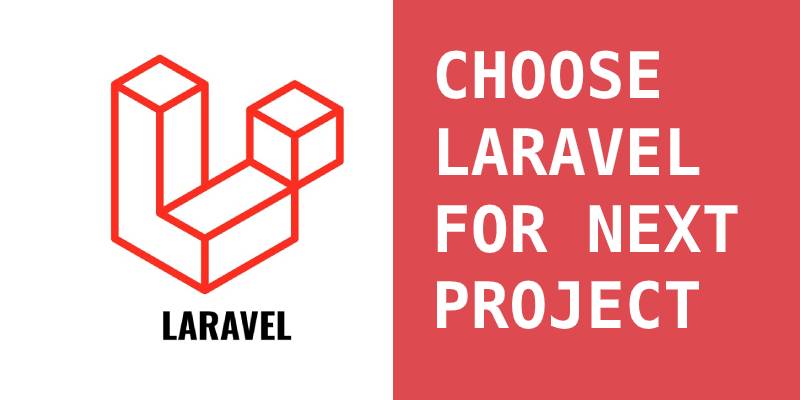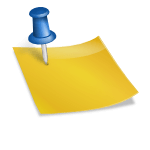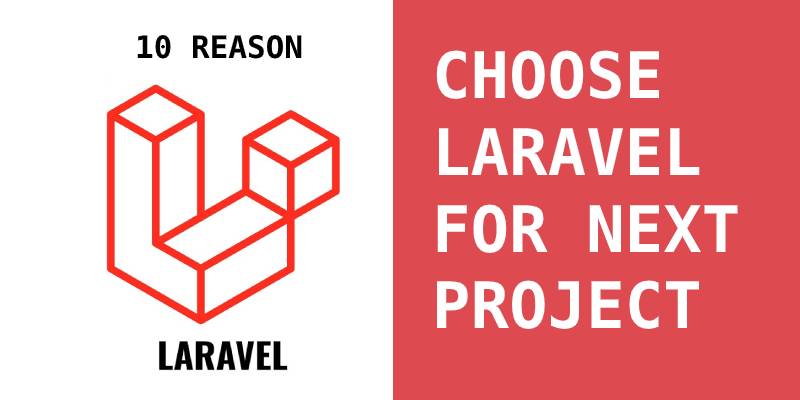This post we are going to know how CRUD application using AngularJS, PHP and MYSQL. AngularJS is a JavaScript Framework and it is a library written using JavaScript.
If you are PHP Developer and new in angularjs. Who is looking example on AngularJS. This post will help you a lot. This post will cover on insert, update, and delete operations with AngularJS.
we will perform the following functionalities.
1. Get the user’s data from the MySQL database using PHP and display the user’s data in a web page using AngularJS.
2. Insert user data to the MySQL database using AngularJS and PHP.
3. Edit and update user data using AngularJS with PHP and MySQL.
4. Delete user data from the MySQL database using AngularJS and PHP.
5. Show inserted and updated data using AngularJS and PHP.
Download code from Github also DOWNLOAD HERE
Create TABLE
CREATE TABLE `user` ( `id` int(11) NOT NULL, `name` varchar(50) NOT NULL, `email` varchar(100) NOT NULL, `address` text NOT NULL ) ENGINE=InnoDB DEFAULT CHARSET=latin1;
insert.php
<!DOCTYPE html>
<!--[if lt IE 7]> <html class="no-js lt-ie9 lt-ie8 lt-ie7"> <![endif]-->
<!--[if IE 7]> <html class="no-js lt-ie9 lt-ie8"> <![endif]-->
<!--[if IE 8]> <html class="no-js lt-ie9"> <![endif]-->
<!--[if gt IE 8]><!-->
<html class="no-js">
<!--<![endif]-->
<head>
<meta charset="utf-8">
<meta http-equiv="X-UA-Compatible" content="IE=edge">
<title>
Angular JS CRUD Application with PHP
</title>
<meta name="description" content="">
<meta name="viewport" content="width=device-width, initial-scale=1">
<link href="//maxcdn.bootstrapcdn.com/bootstrap/3.3.0/css/bootstrap.min.css" rel="stylesheet" id="bootstrap-css">
<script src="//code.jquery.com/jquery-1.10.2.min.js"></script>
<script src="//maxcdn.bootstrapcdn.com/bootstrap/3.3.0/js/bootstrap.min.js"></script>
<script src="https://ajax.googleapis.com/ajax/libs/angularjs/1.6.6/angular.min.js"></script>
<script src="app.js"></script>
</head>
<body ng-app="ngCrud" ng-controller="controller" ng-init="show_data()">
<!--[if lt IE 7]>
<p class="browsehappy">You are using an <strong>outdated</strong> browser. Please <a href="#">upgrade your browser</a> to improve your experience.</p>
<![endif]-->
<div class="container">
<div class="row">
<div class="col-md-6">
<h4>AngularJs CRUD Application with PHP / MYSQL</h4>
</div>
<div class="col-md-6">
<a href="javascript:void(0);" class="btn btn-success pull-right" data-toggle="modal" data-target="#edit">Add New Entry</a>
</div>
</div>
<div class="row">
<div class="col-md-12">
<div class="table-responsive">
<input type="hidden" ng-model="id">
<table id="mytable" class="table table-bordred table-striped">
<thead>
<th>First Name</th>
<th>Address</th>
<th>Email</th>
<th>Edit</th>
<th>Delete</th>
</thead>
<tbody>
<tr ng-repeat="x in names">
<td>{{x.name}}</td>
<td>{{x.email}}</td>
<td>{{x.address}}</td>
<td>
<p data-placement="top" data-toggle="tooltip" title="Edit">
<button class="btn btn-primary btn-xs" data-title="Edit" data-toggle="modal" data-target="#edit" ng-click="update_data(x)">
<span class="glyphicon glyphicon-pencil"></span>
</button>
</p>
</td>
<td>
<p data-placement="top" data-toggle="tooltip" title="Delete">
<button class="btn btn-danger btn-xs" data-title="Delete" data-toggle="modal" data-target="#delete" ng-click="show_confirm(x.id)" >
<span class="glyphicon glyphicon-trash"></span>
</button>
</p>
</td>
</tr>
</tbody>
</table>
</div>
</div>
</div>
</div>
<div class="modal fade" id="edit" tabindex="-1" role="dialog" aria-labelledby="edit" aria-hidden="true">
<div class="modal-dialog">
<div class="modal-content">
<div class="modal-header">
<button type="button" class="close" data-dismiss="modal" aria-hidden="true">
<span class="glyphicon glyphicon-remove" aria-hidden="true"></span>
</button>
<h4 class="modal-title custom_align" id="Heading">Edit Your Detail</h4>
</div>
<div class="modal-body">
<div class="form-group">
<input class="form-control " type="text" name="name" ng-model="name" placeholder="Mohsin">
</div>
<div class="form-group">
<input class="form-control " type="email" name="email" ng-model="email" placeholder="[email protected]">
</div>
<div class="form-group">
<textarea rows="2" class="form-control" name="address" ng-model="address" placeholder="D xx/xxx Street # 11 xxx Thane Mumbra"></textarea>
</div>
</div>
<div class="modal-footer ">
<button type="button" class="btn btn-warning btn-lg" style="width: 100%;" ng-click="action_on_data()">
<span class="glyphicon glyphicon-ok-sign"></span>Update </button>
</div>
</div>
<!-- /.modal-content -->
</div>
<!-- /.modal-dialog -->
</div>
<div class="modal fade" id="delete" tabindex="-1" role="dialog" aria-labelledby="edit" aria-hidden="true">
<div class="modal-dialog">
<div class="modal-content">
<div class="modal-header">
<button type="button" class="close" data-dismiss="modal" aria-hidden="true">
<span class="glyphicon glyphicon-remove" aria-hidden="true"></span>
</button>
<h4 class="modal-title custom_align" id="Heading">Delete this entry</h4>
</div>
<div class="modal-body">
<div class="alert alert-danger">
<span class="glyphicon glyphicon-warning-sign"></span> Are you sure you want to delete this Record?</div>
</div>
<div class="modal-footer ">
<button type="button" class="btn btn-success" ng-click="delete_data()">
<span class="glyphicon glyphicon-ok-sign"></span> Yes</button>
<button type="button" class="btn btn-default" data-dismiss="modal">
<span class="glyphicon glyphicon-remove"></span> No</button>
</div>
</div>
<!-- /.modal-content -->
</div>
<!-- /.modal-dialog -->
</div>
</body>
</html>
connection.php
<?php
$conn = mysqli_connect("localhost", "root", "", "angular-crud");
?>
insert.php
<?php
include "connection.php";
$info = json_decode(file_get_contents("php://input"));
if (count($info) > 0) {
$name = mysqli_real_escape_string($conn, $info->name);
$email = mysqli_real_escape_string($conn, $info->email);
$address = mysqli_real_escape_string($conn, $info->address);
$btn_name = $info->btnName;
if ($btn_name == "insert") {
$query = "INSERT INTO user(name, email, address) VALUES ('$name', '$email', '$address')";
if (mysqli_query($conn, $query)) {
echo "Data Inserted Successfully...";
} else {
echo 'Failed';
}
}
if ($btn_name == 'update') {
$id = $info->id;
$query = "UPDATE user SET name = '$name', email = '$email', address = '$address' WHERE id = '$id'";
if (mysqli_query($conn, $query)) {
echo 'Data Updated Successfully...';
} else {
echo 'Failed';
}
}
}
?>
display.php
<?php
include "connection.php";
$output = array();
$query = "SELECT * FROM user";
$result = mysqli_query($conn, $query);
if (mysqli_num_rows($result) > 0) {
while ($row = mysqli_fetch_array($result)) {
$output[] = $row;
}
echo json_encode($output);
}
?>
delete.php
<?php
include "connection.php";
$data = json_decode(file_get_contents("php://input"));
if (count($data) > 0) {
$id = $data->id;
$query = "DELETE FROM user WHERE id='$id'";
if (mysqli_query($conn, $query)) {
echo 'Data Deleted';
} else {
echo 'Failed';
}
}
?>
app.js
var app = angular.module('ngCrud', []);
app.controller('controller', function($scope, $http){
$scope.btnName = "insert";
$scope.action_on_data = function(){
if($scope.name == null){
alert("Enter your name");
} else if ($scope.email == null ){
alert("Enter your email id");
} else if ($scope.address == null){
alert("Enter your address");
} else {
$http.post(
"insert.php", {
'name': $scope.name,
'email': $scope.email,
'address': $scope.address,
'btnName': $scope.btnName,
'id': $scope.id
}
).then(function(response) {
alert(response.data);
$scope.name = null;
$scope.email = null;
$scope.address = null;
$scope.btnName = "insert";
$scope.show_data();
});
}
}
$scope.update_data = function(data){
$scope.id = data.id;
$scope.name = data.name;
$scope.email = data.email;
$scope.address = data.address;
$scope.btnName = "update";
}
$scope.show_data = function(){
$http.get("display.php")
.then(function(response) {
$scope.names = response.data;
});
}
$scope.show_confirm = function(id){
$scope.id = id;
}
$scope.delete_data = function(){
$http.post('delete.php',{
'id': $scope.id
})
.then(function(response){
angular.element(document.querySelector('#delete')).modal('hide');
$scope.show_data();
});
}
});